What is Game Zone VR?
Game Zone VR is a Virtual Reality video game set in an arcade room featuring various mini-games. Oculus Quest 2 VR headsets were chosen for the development, primarily for their ease in implementing gesture recognition.The included mini-games comprise two bowling lanes, a basketball shooting game, a whiteboard with various markers, two differently sized Jenga blocks, and a shooting range with a series of targets interactable using a gun, wand, and mallet.

Mini-Games
The mini-games that feature in this project are the following:
Bowling Alley
In the scene, two bowling lanes have been included, each accompanied by four balls with different weights.
These balls are positioned on a shelf, each on its respective base, to which they return once placed nearby, facilitated by a Socket Interactor.
Both lanes are made with a slippery material to facilitate the rolling of the ball, and all the pins have been placed in the interaction layer.
Tgether with a Grab Interactable, this setup enables interaction with the bowling elements.
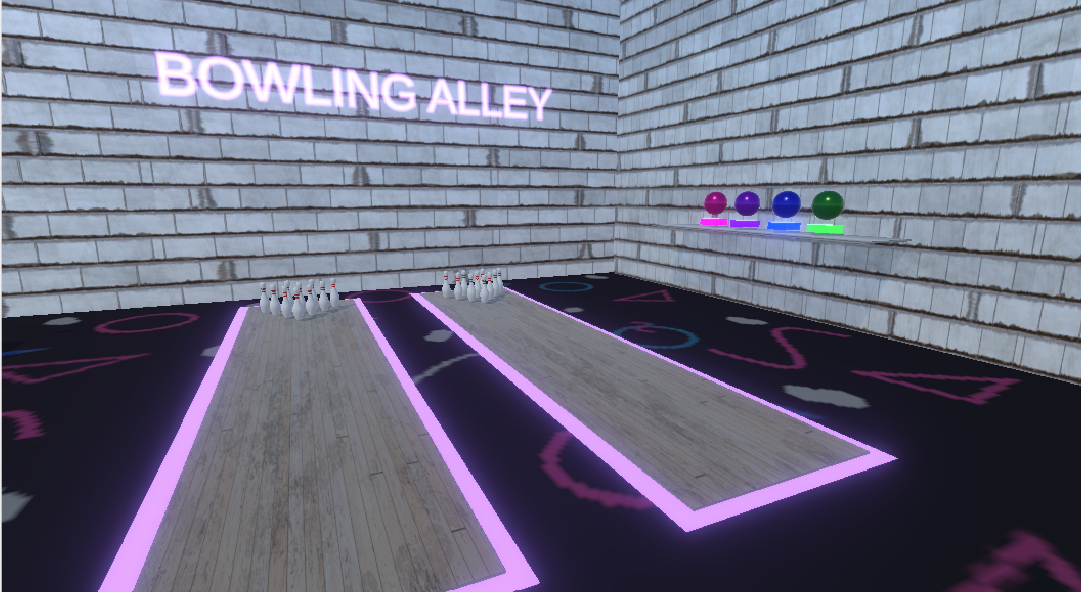
What a shot!
We have also included a basketball hoop game as seen in arcades.
When the player catches the ball and shoots, if it goes into the basket, the puntuation system included to the game will increase and the ball will appear on the correspondent spawn point.
Jenga
In the scene, two Jenga blocks of different sizes are present.
The XR Grab Interactables have Dynamic Attach enabled, ensuring that when one of the blocks is grabbed, the others don't fly through the air and are instead attached to their initial transform.

Whiteboard
A board has been included that acts as a whiteboard when interacting with the various markers in the environment.
This has been created using a second orthographic camera that projects everything interacting on its layer with a specific shader.

Shooting Range
At the upper section of the stage, a shooting range has been set up to test the two weapons available.
All targets are equipped with a collider that causes both bullets and spells to bounce off them.
Pistol
The first weapon is a pistol. The pistol operates by inserting a cartridge into its socket and reloading by sliding the slider at the top of the weapon.It features reloading and firing animations, with the bullet being launched in the aimed direction and the shell casing in the opposite direction.
There is also an explosion animation upon firing. The pistol includes a gunshot sound effect with spatial blend to detect the sound source in 3D space.
Wand
The wand utilizes gesture recognition. Each proposed gesture is saved in an XML file.When repeating the same gestures while holding down the trigger, the wand lights up as feedback, and upon releasing the trigger, the corresponding spell animation is launched while the controller vibrates.
If no gesture is recognized, nothing happens.
The five spells are indicated in an image on the canvas, and the gesture is drawn on the screen using cubes to guide the user.
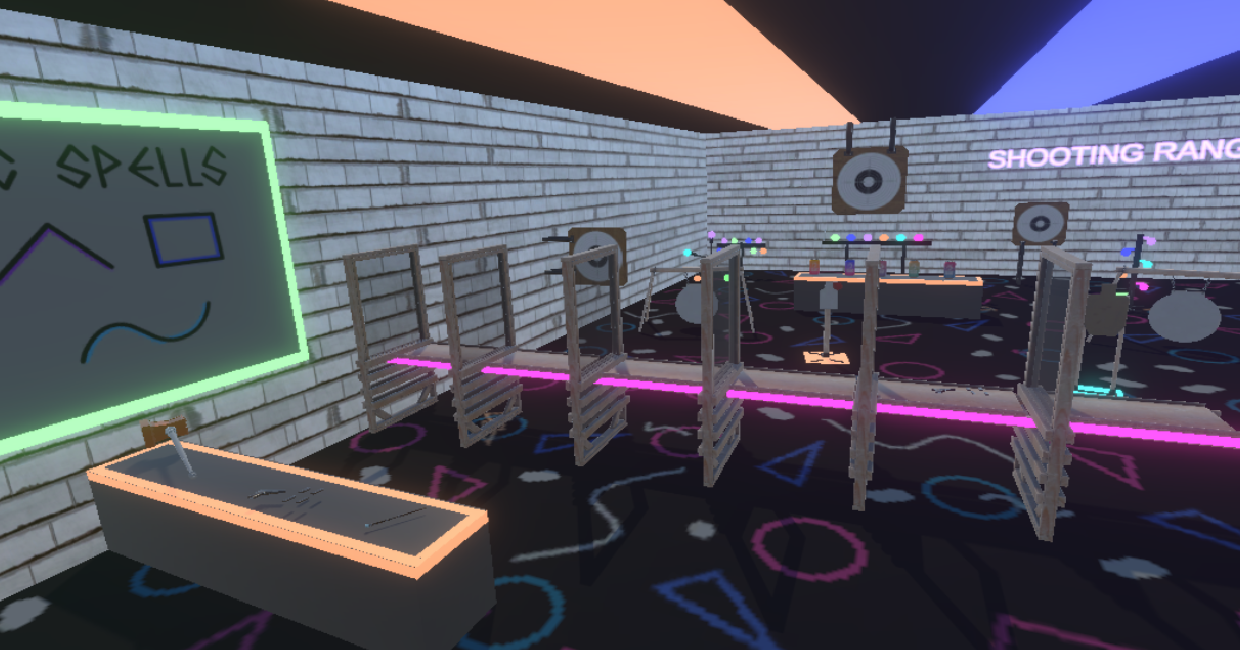
Destruction Zone
On the same table where you find both the wand and the pistol, there is also a mallet.
This mallet has been implemented with a double grab, which in turn allows dynamic scaling of the weapon if the hands are brought together or separated.
In this area of the stage, several interactable objects have been included for use with the mallet.

Others
This game has been developed using Unity Engine.
At the beginning, you'll notice that if you look at your left wrist, the game interface appears.
Here, you can adjust the volume for both the effects and background music, reset all objects to their initial positions, and exit the game.

Finally, it's worth noting, as mentioned earlier, that both physical hands, which collide with objects in the scene, and non-physical hands, which are displayed based on the real position of our body when colliding with an object, have been included.